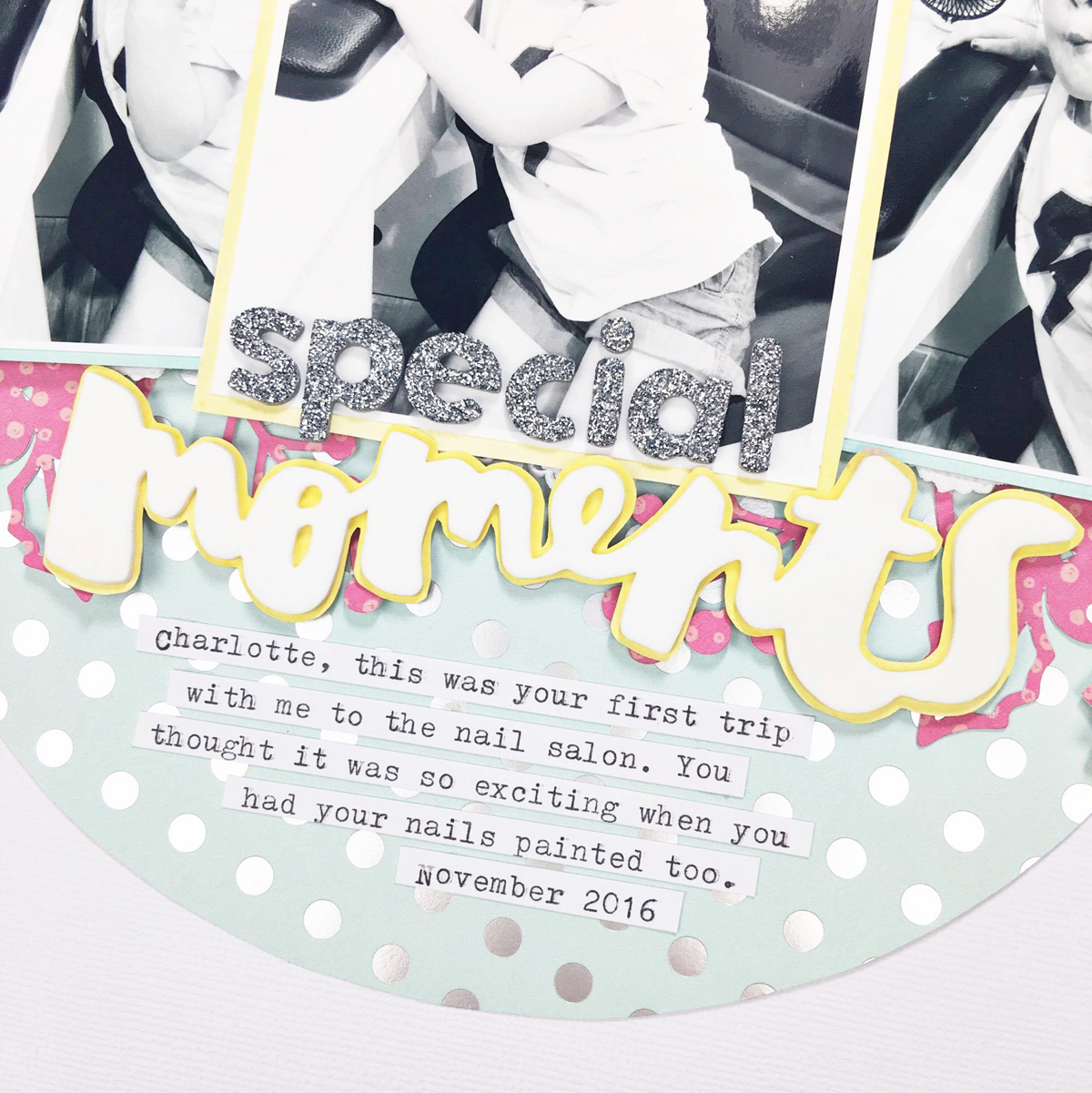My son is two and it was becoming a struggle to get him to brush his teeth daily. He simply didn't like doing it, whether I did it or encouraged him to brush, it wasn't an easy task. The moment I am documenting is photos taken on the day that I had a bit of a 'lightbulb' moment and decided to make brushing fun by buying him a battery operated Spiderman toothbrush. As you can see from the photo - we didn't have any trouble getting him to brush his teeth again. If the truth be told, I have had to tell him to stop brushing them a few times as her wanted to brush them multiple times in a day, ha. Winning!
Here is the layout I created: All Smiles

I thought the title of 'all smiles' from the Amy Tan Thickers pack was perfect for this page. It is clear in his cheeky grin that it is a smiley page, but also because the documenting is all about his pearly whites. To help the white foam pop off the page, I backed it on one of the Take Me Away Pink Paislee patterned papers. I also adhered it to the page with a foam tape. I love the shadow the title provides. I knew I wanted to add a fair bit of journaling and tell my story, so I thought the mirrored swirl would act as a nice transition into the journaling.

Because the page was documenting multiple photos I added small clusters to either side of that group of photos. In this grouping I added one of the November cut files by Irit, cut from one of the kits exclusive papers. And also I added an asterix thicker, exclusive ephemera, a Pink Paislee clip and small embellishments that provide that finishing touch, like the mirrored circles and Heidi puffy stickers.

Here you can see the cluster to the left of the photo. The details tab is just there for an added embellishment, but yep, all the details are in the journaling.

I am a little addicted to adding these gorgeous Crate Paper tassels to every page I create. This one coordinated with my colour palette nicely and I was able to wrap and tie it to the star cut file.

I used my typewriter for my journaling and cut it out in strip form. I wrote in third person -a bit like a story for something different. To finish the journaling and help balance the page and reinforce the design idea of visual triangles, I added smaller embellishments to the bottom right of the journaling.

I wanted the photo of my son and his big cheesy grin to stand out more than the other two photos so I matted it onto the yellow from one of the Pink Paislee papers and adhered it with foam tape to the page. The whole mat of photos on the woodgrain paper is also adhered with foam adhesive. it really helps those photos pop.
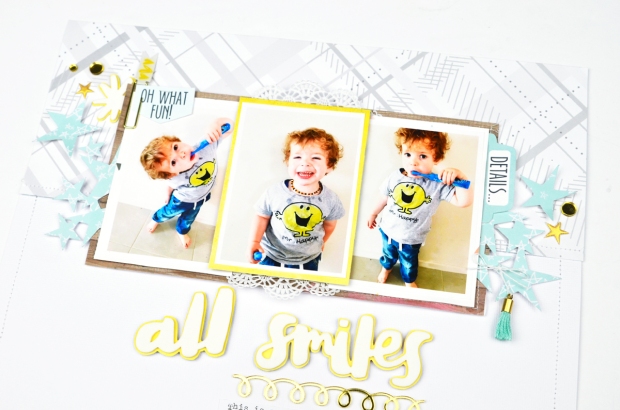
I hope you have enjoyed this layout today and found it inspiring. It was fun to challenge myself to create a multi photo layout about my son from what predominately could be said to be a more girly themed kit.

Thanks for stopping by Raquel xx